Translations by gtranslate.io
Sidebar
Add this page to your book
Remove this page from your book
This is an old revision of the document!
Table of Contents
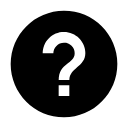
Locus Store - About
Locus Store is the central manager of all downloadable items and in-app purchases. Here you can select other online maps to be displayed in your Online maps tab, you can download some maps for free or buy commercially distributed maps, professionally edited opendata like e.g. LoMaps, extra features, databases of points of interest, graphic elements and many more.
Purchases in Locus Store are paid by ![]() LoCoins, virtual currency that can be obtained in the Store as well.
LoCoins, virtual currency that can be obtained in the Store as well.
Locus Store Screen
- Menu > Store
- many more ways, e.g. from the Maps Manager<html><br><br></html>
- tabs - basic division of offered items - by countries, by usage and by providers
How to Purchase Maps
- search the product you want to buy - browse folders
Offline map packages to download can be displayed above an overview map. Tap Map button and you exactly know what area you are buying.
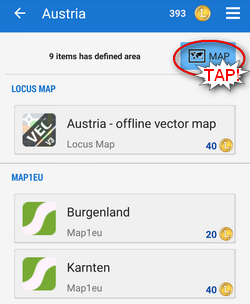
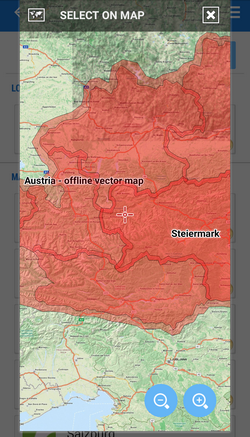
- tap your selected product to unfold its detail
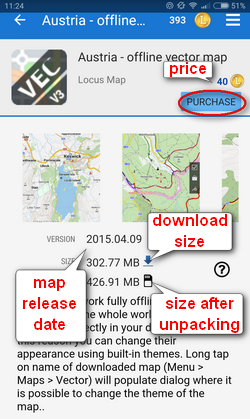
- tap PURCHASE
- your map appears in your Offline maps tab (or Online map in case you bought paid Online map subscription - e.g. IGN France or Outdooractive).
Each map provider has different terms of use of their maps. Some maps are online only, some offline only, some can be downloaded repeatedly, some only once so pay attention to this.

