Translations by gtranslate.io
Sidebar
Add this page to your book
Remove this page from your book
This is an old revision of the document!
Table of Contents
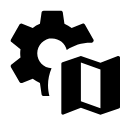
Maps Settings


Online maps
Cache maps
Saves displayed online maps into internal database in temporary memory and accelerates their future loading.
Cached maps only
Displays only cached map tiles of online maps to avoid downloading from the internet.
If an online map is activated but none of its tiles are cached and this option is checked, the map screen is empty.
Offline maps
RASTER MAPS
Automatic map loading
Loads SQLite-based maps according to actual GPS position. There is no need to select maps manually when out of one, Locus Map switches it on automatically. There are three options:
- no map auto-load - maps must be selected and activated manually
- auto-load maps of identical type only - e.g. SQL - SQL or MBT - MBT
- auto-load maps of any type - at first Locus Map checks availability of identical map type and then switches on map of any type covering the desired area
LOMAPS & OTHER VECTOR MAPS
Automatic map loading
Loads available vector maps according to actual GPS position. There is no need to select maps when out of one, Locus Map switches it on automatically.
Pre-load global map

Text size
Enables setting size of vector maps texts on scale from 50 to 500% of the default size.

