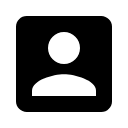Translations by gtranslate.io
Sidebar
Add this page to your book
Remove this page from your book
This is an old revision of the document!
Table of Contents
Locus Store User Profile


You, our users or customers, are associated with Locus Store via a user profile. Here you are identified via your Google or Facebook accounts and all your payments (LoCoin purchases) are processed via Google Play or Amazon Underground.
The profile stores information about you and your activities in Store:
- User name and e-mail
- LoCoin account - history of credits
- Purchasing and downloading history
- Subscriptions history
Through your user profile you can buy LoCoins or use a Voucher to get them for free. Here you can monitor your ongoing downloads, check if there are updates of your products available.
You can also change your account here.
How to get there
- go to Locus Store and tap the profile icon:
howtogetthere gif
Authentication
is required only once - at your first visit of Locus Store profile. It is processed via Google or Facebook accounts installed in your device:
auth gif (used in store page)
Buy LoCoins
- Menu > Store > Top bar > User profile button

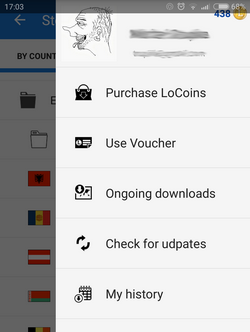
- user's Google avatar, name, e-mail and current LoCoins credit
- Purchase LoCoins - opens offer of LoCoin packets, see LoCoins >>
- Use Voucher - your credit can be charged also by a voucher that you may receive in various promo actions. Also a particular product can be delivered through a voucher. This is the place where you insert the voucher unique code to get the benefits included. The vouchers are sent via e-mail.
- Ongoing downloads - opens a list of currently downloaded products
- Check for updates - list of maps to update
- My history
- LoCoins income - history of your LoCoin bundle purchases
- Locus Store purchases - a list of your previously purchased products