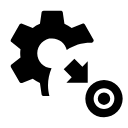Translations by gtranslate.io
Sidebar
Add this page to your book
Remove this page from your book
Table of Contents
Guidance Settings
Points
Guidance panel
Sets display of an additional panel with information about the point, its distance and direction etc.:
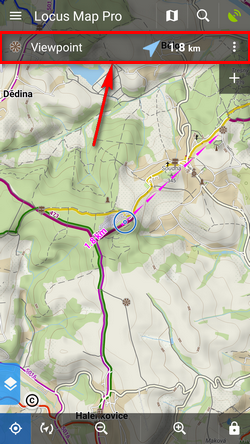 The panel is ON by default.
The panel is ON by default.
Notification
Settings of Guidance notifications >>
Tracks
Next routepoint distance
Sets the distance at which Locus Map switches guidance to a next following routepoint.
Notification of the next turn
Settings of type of alert of approaching direction change - beep, sound or TTS.
"Out of route" notification
Notifies user of leaving the route. Tapping the item displays a dialog to set the alert distance, notification repetition and sound settings. Settings are the same as for Navigation.
Advanced settings
- Strict route following - depending on the route shape Locus Map automatically selects routepoints that are closer than the pre-set distance. This option switches this automation off and Locus guides along the track strictly from point to point - suitable e.g. for sailing.
- Frequency of alerts - defines number of alerts of direction changes on the track: low - medium - high
- Notify on every routepoint - starts continuous notification of accurate following the track. Applies only for tracks without navigation waypoints, e.g. when sailing, flying or sea-kayaking.
Style on map
Line/text color
Sets the color of guiding lines (arrows) and texts (distance, azimuth)
Line size
Changes % size of guiding line from 10% to 1000%
Value above guiding line
Defines the parameter displaying above the guiding line:
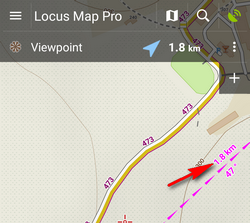
You can select distance, bearing, time to target, elevation or ETA&time to target
Value below guiding line
Defines the parameter displaying below the guiding line:
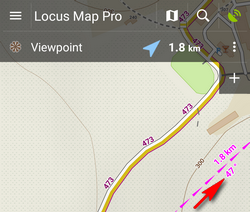
The same selection as above