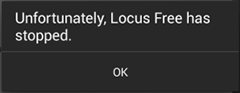Translations by gtranslate.io
Sidebar
manual:faq:issue_reporting
Book Creator
Add this page to your book
Add this page to your book
Book Creator
Remove this page from your book
Remove this page from your book
Table of Contents
Locus Map Crash
When the application unexpectedly stops or closes down and a crash pop-up window is displayed…:
What to do?
- Try to repeat the error action at least once more.
- Describe precisely the steps that lead to the crash and write them down step by step. Please describe the procedure in tiniest detail so that we can repeat the steps you have taken - simulate your problem.
- Try to create an error message/log – see Creating Logs >> (a log is essential for error correction)
- Contact us at locus.map@asamm.com and send all to us - thorough description of the problem, error log, all files or maps involved in the issue
A part of Locus apparently does not work
One of Locus features does not work properly, or does not work at all.
What to do?
- Try to repeat the error action at least once more.
- Describe precisely the steps that lead to the issue and write them down step by step. Please describe the procedure in tiniest detail so that we can repeat the steps you have taken - simulate your problem.
- Try to create an error message/log – see Creating Logs >> (a log is essential for error correction)
- Contact us at locus.map@asamm.com and send all to us - thorough description of the problem, error log (if possible), all files or maps involved in the issue
Something doesn't work as it should but maybe I just need more information
In this case please follow these instructions >>
manual/faq/issue_reporting.txt · Last modified: 2020/10/02 13:05 by mstupka
Except where otherwise noted, content on this wiki is licensed under the following license: CC Attribution-Share Alike 4.0 International