Translations by gtranslate.io
Sidebar
Add this page to your book
Remove this page from your book

Notification center
This is the place where all announcements from Locus app, its developers or various actions are displayed. E.g. when you download maps, routes or elevation data from Locus Store. Or when there are some news on Locus website, or when Locus reminds you of remaining map gifts, informs about polls, sends messages from devs etc.
Its icon/button appears in the upper left corner of the main screen:
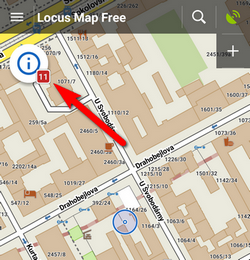
When you tap the button you unfold the list of announcements:
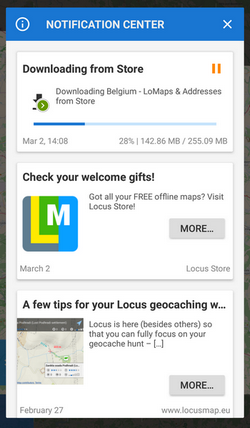
The icon/button changes its appearance according to some actions in background. E.g. it works as a downloading indicator:
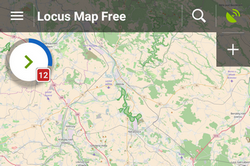
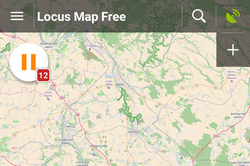
Individual announcements can be swiped away from the list. The whole box can be emptied and notification center icon deactivated by tapping a button in the bottom of the news list:
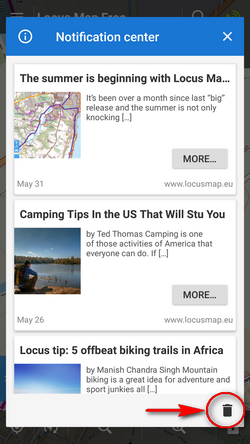
When nothing is to be announced, the notification center icon/button is not visible.
If you do not want to be notified of the news from Locus web site, you can unsubscribe from this service in Settings > Miscellaneous > Blogposts in notif. center (switch off). Download statuses will remain.

