Translations by gtranslate.io
User Tools
Sidebar
Table of Contents
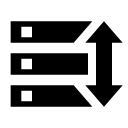
Backup Manager
We strongly recommend backing up your Locus data - tracks, routes, points, and settings. This tool enables the definition of periodic automatic backups and triggers manual one-time backups.
Automatic backup
 … saves Locus data periodically to Locus/backup/auto directory and optionally to Dropbox or Google Drive. How to set it up:
… saves Locus data periodically to Locus/backup/auto directory and optionally to Dropbox or Google Drive. How to set it up:

- Enable automatic backup
- set what you want to backup - the default is all:

- Set repetition frequency, number of stored backups and backup to cloud (optional but strongly recommended):
Backup to cloud
Automatically backs up selected Locus data to your selected directory at Dropbox or Google Drive:
- enable the option
- select your favorite cloud drive
- log in and allow access for Locus Map
- select/create a folder for the backup files and confirm:

- Attached media (photos, videos…) are not backed up
- Maps are not backed up this way. They are automatically backed up on our servers, some third-party maps are backed up a different way.
- Xiaomi devices with MIUI 12+ - make sure you have “MIUI optimizations” turned ON in system settings > developer options
Manual backup
 Saves a single backup file with Locus data to Locus/backup/ directory (it can be changed in settings > Backup & File system > File system manager > Set custom sub-directories). The file name is by default the time stamp but it can be changed.
Saves a single backup file with Locus data to Locus/backup/ directory (it can be changed in settings > Backup & File system > File system manager > Set custom sub-directories). The file name is by default the time stamp but it can be changed.

- set what you want to backup (the same selection as with the automatic backup)
- set backup to cloud (optionally, the same way as with the automatic backup)
Restore from backup
- select storage where the backup file is stored:

- select the backup file. It starts downloading and then its content is analyzed
- you are prompted to select what content of the package you want to restore:

- restart Locus Map
Restore from backup overwrites all related data. Keep this in mind, especially regarding your tracks, routes and points.

