Translations by gtranslate.io
Sidebar
Add this page to your book
Remove this page from your book
This is an old revision of the document!
Miscellaneous
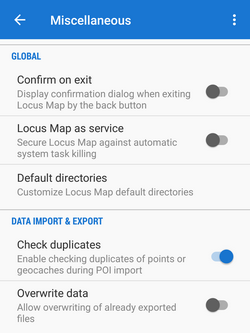
Global
Confirm on exit<html><br></html> Displays confirmation dialog on exiting Locus Map by the back button. Otherwise Locus Map stays active in background.
Locus Map as a service<html><br></html> Increases system priority of Locus Map and secures it against automatic system task killing.
Default directories<html><br></html> Allows customizing Locus Map default working directories, including root directory, maps directory etc. Useful mainly for users of Android 4.4+ who need to store Locus Map on SD card. More about this at our blog >>
Various
Enable periodic updates for Add-ons<html><br></html> Locus API for developers enables creating various Locus add-ons for many off-core functions. Most of them need to receive periodical information about map center location, GPS, recorded distance etc., for example Geocaching4Locus add-on that is very important for importing geocaches to Locus Map.
Clear temporary data<html><br></html> Deletes temporary storage folders:
- Temporary files - deletes cache directory
- Cache of online maps - deletes all cached online map tiles
- Unneeded geocaching data - deletes all cached data of geocache points that have been removed before
- Unused attachments - deletes all data linked to previously removed points
Warning: after performing this procedure all icons will have to be re-uploaded and new map initialization files will have to be created
 Source of address search<html><br></html>
Enables selecting from various address searching engines:
Source of address search<html><br></html>
Enables selecting from various address searching engines:
- Google - default search engine. Returns very precise data but is functional only on devices officially supported by Google and associated with a Google account.
- MapQuest - returns less precise data than Google in most cases but is functional on all devices
- Bing - another alternative to Google by Microsoft
Audio stream<html><br></html> Selects audio channel for notifications:
- Music stream
- Notification stream
Reset preferences<html><br></html> Resets all settings to default state after Locus Map installation.
Data import
Check duplicates<html><br></html> Enables checking duplicates of points or geocaches during POI import. Due to this check the import is a little bit slower.
Track color and transparency<html><br></html> Sets default color of all recorded, imported or manually created tracks.
Track width<html><br></html> Sets width of all recorded, imported and manually created tracks.
Data export
Overwrite data<html><br></html> Allows overwriting already exported data files (points or tracks).

