Translations by gtranslate.io
Sidebar
manual:user_guide:items:import
Book Creator
Add this page to your book
Add this page to your book
Book Creator
Remove this page from your book
Remove this page from your book
This is an old revision of the document!

Items Import
There are two ways how to import items:
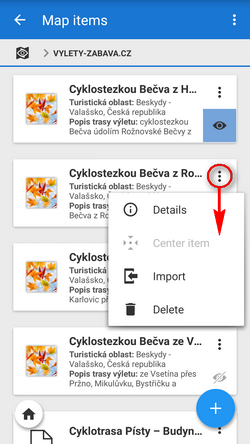 temporary import - by tapping an item it highlights and its content unpacks to the application temporary directory to display or work with. It is possible to unpack other files at once. Re-tapping reverses this procedure and all changes are discarded. Some items are temporarily imported also by a ordinary import with the option “Only display” checked. All temporarily imported objects can be removed by the Clear button.
temporary import - by tapping an item it highlights and its content unpacks to the application temporary directory to display or work with. It is possible to unpack other files at once. Re-tapping reverses this procedure and all changes are discarded. Some items are temporarily imported also by a ordinary import with the option “Only display” checked. All temporarily imported objects can be removed by the Clear button.- permanent import - select Import from the item action menu, Locus Map screens the imported file and designs the import dialog according to its content - points, tracks or both. Then the process goes on like in the points or track import and imported objects appear on the map and in the folder structure of point resp. track tabs of the Data manager.
manual/user_guide/items/import.1429781605.txt.gz · Last modified: 2015/04/23 11:33 (external edit)
Except where otherwise noted, content on this wiki is licensed under the following license: CC Attribution-Share Alike 4.0 International

