Translations by gtranslate.io
Sidebar
manual:user_guide:functions:navigation:along-route
Book Creator
Add this page to your book
Add this page to your book
Book Creator
Remove this page from your book
Remove this page from your book
This is an old revision of the document!
Table of Contents
Navigation along a route


Unlike in Navigate to... feature where the route is calculated from start to end by a routing service, Navigation along a route navigates recorded tracks, imported or planned routes stored in your own Locus track/route database.
1. Select a Route
From Track/route manager
- select a route and tap it to display its detail screen >>
- tap
 navigation button in the bottom panel and select Navigation
navigation button in the bottom panel and select Navigation
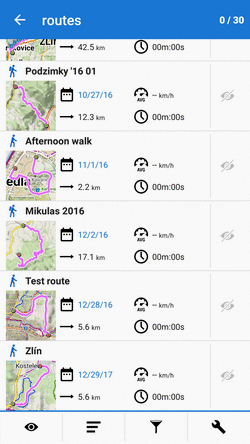
On map
- find your route on map and tap it
- tap
 on the popup
on the popup - select
 Navigation/guidance > Navigation
Navigation/guidance > Navigation
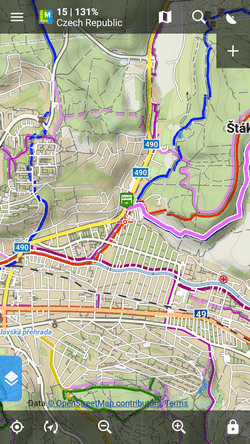
Locus Map automatically generates navigation commands along the route in places of the most remarkable direction changes.
If you need to be navigated in reverse direction, make a copy of the route and check both the Change track orientation and Generate commands options in the copy dialog.
START Navigation
manual/user_guide/functions/navigation/along-route.1515745678.txt.gz · Last modified: 2018/01/12 08:27 (external edit)
Except where otherwise noted, content on this wiki is licensed under the following license: CC Attribution-Share Alike 4.0 International


