Translations by gtranslate.io
Sidebar
manual:user_guide:functions:navigation:along-route
Book Creator
Add this page to your book
Add this page to your book
Book Creator
Remove this page from your book
Remove this page from your book
This is an old revision of the document!

Navigation along a route
Unlike point-to-point navigation where the route is calculated by Locus Map and is based on external navigation service, recorded or imported tracks or pre-planned routes stored in Data manager are autonomous items. Online calculating is needed only for rendering voice commands in case the route does not contain them itself.
To use this method successfully, you need GPS location fixed on or nearby the route.
Instructions
- select a route from the Data manager and tap it for details >>
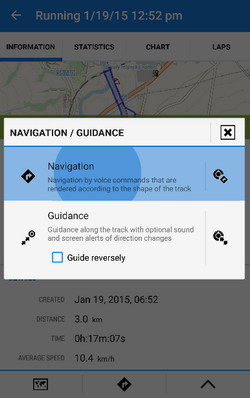
- tap
 navigation button in the bottom panel and select Navigation
navigation button in the bottom panel and select Navigation- OR tap a route displayed on map > tap
 button on the label > select
button on the label > select  Navigation/guidance > Navigation
Navigation/guidance > Navigation
- if your route does not contain built-in navigation commands, a dialog Generate navigation appears:
- number of commands - sets number of rendered waypoints on route for which Locus Map adds navigation voice commands
- start navigation - when checked the navigation starts immediately after confirmation. If unchecked, only route with highlighted waypoints remains.
- Navigate - confirms the dialog and starts navigation/displays the route with the generated waypoints
- if your route contains navigation commands, the navigation begins immediately
Some imported routes may not contain navigation commands and despite Locus Map will not generate new commands automatically. Make a copy of such a route and check the “generate navigation commands” option in the copy dialog.
manual/user_guide/functions/navigation/along-route.1441110607.txt.gz · Last modified: 2015/09/01 14:30 (external edit)
Except where otherwise noted, content on this wiki is licensed under the following license: CC Attribution-Share Alike 4.0 International

