Translations by gtranslate.io
Sidebar
manual:basics:poisimport
Book Creator
Add this page to your book
Add this page to your book
Book Creator
Remove this page from your book
Remove this page from your book
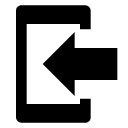
Can I import tracks and points into Locus Map?
Of course you can and again, it's simple. Do you track your sports activity in Endomondo? Do you plan your trips on Bikemap.net and want to display them in Locus Map?
Export your tracks into GPX format, copy them to your phone and select ![]() Import data in your Locus Map
Import data in your Locus Map ![]() Main Menu:
Main Menu:
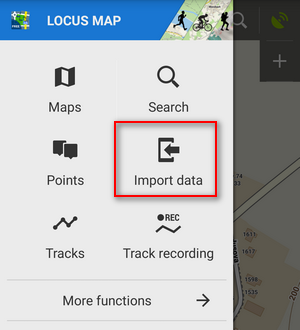
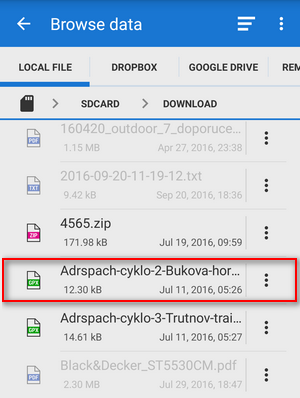
Find the desired gpx file, tap it and Locus Map will ask you what folder you want to store your track to. Either choose an existing one or make a new one.
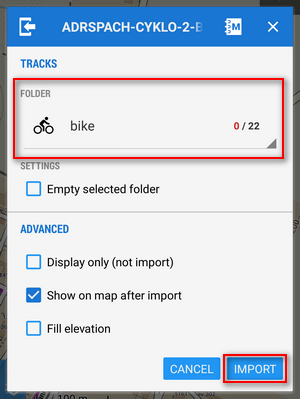
Tap Import and there you go! Your track appears on the map neatly centered on your screen.

manual/basics/poisimport.txt · Last modified: 2020/10/02 16:12 by mstupka
Except where otherwise noted, content on this wiki is licensed under the following license: CC Attribution-Share Alike 4.0 International

