Translations by gtranslate.io
Sidebar
Add this page to your book
Remove this page from your book
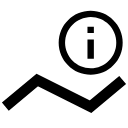
About Tracks & Routes
Tracks in Locus Map generally refer to both track and routes. Tracks and routes are sets of GPS information designed to help you in your navigation. There are a few key differences to keep in mind when using routes and tracks:
What is the difference between a route and a track?
Tracks act like breadcrumb trails, allowing you to see where you or another individual traveled in the past. Tracks contain track points, not waypoints or points of interest. They provide a record of where you have been, and when, so you can later determine your path and speed.
Locus Map can record tracks and import already recorded tracks from other sources.
Routes are generally made up of a series of significant points along your path. Locus Map will tell you the bearing and distance to the next point in sequence as you navigate along your route. Each point is usually named (in fact, a route is usually just a sequence of waypoints). Routes can be planned directly in Locus Map point by point or Locus Map can calculate it for you.
Actually Locus Map can transform a previously recorded track into a route and navigate along it.

