Translations by gtranslate.io
Sidebar
manual:user_guide:settings:quick_settings
Book Creator
Add this page to your book
Add this page to your book
Book Creator
Remove this page from your book
Remove this page from your book
Table of Contents
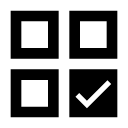
Quick Settings
If you need direct and fast switch of some setting options, use Quick Settings. It is accessible from the main menu but for even quicker access we recommend to place it to your Function Panels.
Quick settings box
Displays a grid of the most used settings shortcuts. The grid is fully customizable and you can:
 add buttons - choose from a selection of settings to link to
add buttons - choose from a selection of settings to link to- remove buttons - long-tap the item you want to remove and select Remove
- sort buttons - you can freely drag&drop the buttons to change their order (available from the Android 3.0+ version)
The settings linked by the Quick Settings are launched by tapping the buttons immediately without further confirmation.
Available settings shortcuts
 Screen On/Off Control - sets turning the screen on/off by gestures or by the application
Screen On/Off Control - sets turning the screen on/off by gestures or by the application  Always Screen On - enables permanent screen on
Always Screen On - enables permanent screen on Tap and hold to display address - searches addresses by long-tapping the map screen
Tap and hold to display address - searches addresses by long-tapping the map screen Shift map cursor - moves the map center crosshair down by 1/4 of the screen
Shift map cursor - moves the map center crosshair down by 1/4 of the screen Time circles - displays rings indication estimated distance passed according to current speed
Time circles - displays rings indication estimated distance passed according to current speed Distance circles - displays rings indicating various distances from current position
Distance circles - displays rings indicating various distances from current position Dynamic elevation - displays elevation at the map screen center
Dynamic elevation - displays elevation at the map screen center Enable POI grouping - groups POI into a single object at lower zooms for faster map drawing
Enable POI grouping - groups POI into a single object at lower zooms for faster map drawing Cached maps only - uses cached map tiles only
Cached maps only - uses cached map tiles only Increase Map Resolution - displays map with changed resolution
Increase Map Resolution - displays map with changed resolution Map Shading - enables additional shading of map based on elevation files
Map Shading - enables additional shading of map based on elevation files Map Color Mode - adjusts map contrast, turns night mode on etc.
Map Color Mode - adjusts map contrast, turns night mode on etc. Auto-zoom - enables automatic zoom change depending on current speed
Auto-zoom - enables automatic zoom change depending on current speed Out of route notification - sets alert distance, repetition and sound during navigation
Out of route notification - sets alert distance, repetition and sound during navigation Notifications of Points - sets sound notifications of approaching POI
Notifications of Points - sets sound notifications of approaching POI Next turn notification - sets notification of the next direction change
Next turn notification - sets notification of the next direction change Out of route notification - sets alert distance, repetition and sound during track guidance
Out of route notification - sets alert distance, repetition and sound during track guidance Position Acquired - notifies of the phone having acquired the GPS location fix
Position Acquired - notifies of the phone having acquired the GPS location fix Position Lost - notifies of the phone having lost the GPS fix
Position Lost - notifies of the phone having lost the GPS fix GPS Auto-off - allows automatic turning GPS off according to pre-defined parameters
GPS Auto-off - allows automatic turning GPS off according to pre-defined parameters Connect with add-ons - sends anonymous data periodically to add-ons. E.g. essential for Geocaching4Locus add-on proper function.
Connect with add-ons - sends anonymous data periodically to add-ons. E.g. essential for Geocaching4Locus add-on proper function.
manual/user_guide/settings/quick_settings.txt · Last modified: 2022/12/07 13:54 by mstupka
Except where otherwise noted, content on this wiki is licensed under the following license: CC Attribution-Share Alike 4.0 International

