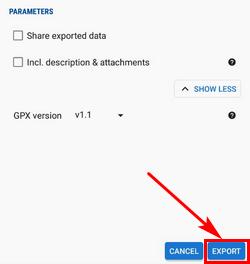Table of Contents
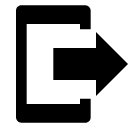
Points Export
What is export for?
Points are exported to another mobile, to a desktop application or web service for further processing - displaying in a different environment, background, for editing etc.
Instructions:
1. Select point/s
Single point
- Points manager - select folder > tap the point to open its detail >
 “more options” >
“more options” >  export
export
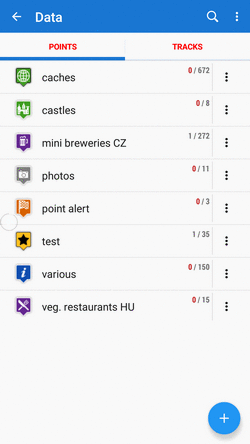
- Map screen - tap the point on map > tap its label to open its detail >
 “more options” >
“more options” >  export
export
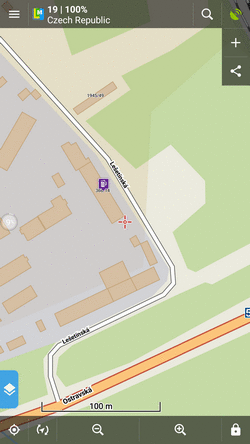
Group of points
- Multiple points - Points manager > open folder >
 tools > check points you want to export >
tools > check points you want to export >  export
export
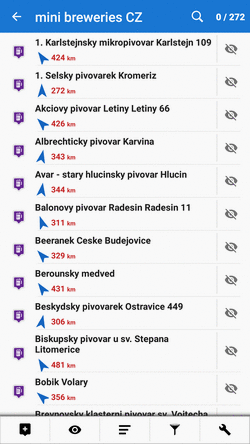
- Whole folder - Points manager > folder
 action menu >
action menu >  export
export
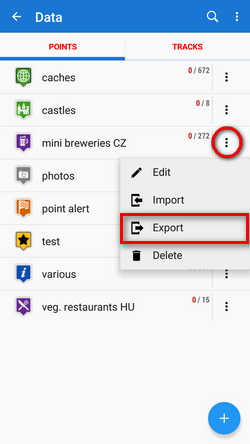
2. Set parameters and export
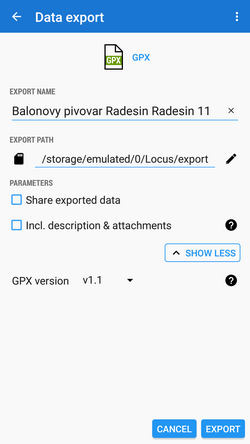
- Export format of the file is at the very top of the dialog. By tapping it you can change it into another one:
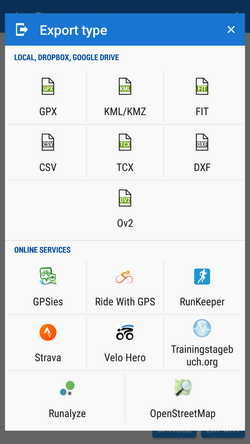
(only some file formats can be selected. The dialog is common with the track export so it contains also track file formats and web services. None of them accepts points)
- Export name - the name of the export file, usually pre-filled according to the point/folder name. Can be edited.
- Export path - define where to save the exported file. You can select local memory, Dropbox or Google Drive (both apps must be installed first).
- Parameters - change according to selected export format:
 GPX - GPS eXchange format is an XML based text format used for handling points, tracks, and routes. Locus fully supports all valid tags. A more detailed description of GPX format is available on this Wikipedia page.
GPX - GPS eXchange format is an XML based text format used for handling points, tracks, and routes. Locus fully supports all valid tags. A more detailed description of GPX format is available on this Wikipedia page. - Export only visible - exports only points actually visible on the map
- Share exported data - enables to share the export file in Dropbox or other services available in your device
- Incl. description&attachments - adds icons, generated descriptions and attachments and exports them into a subfolder
- GPX version - optional setting for experienced GPS device users
 KML/KMZ - Keyhole Markup Language is XML based plain text format with a really wide range of usage. Since the version 2.2 KML format is standardized by OGC so it is used by many web/desktop/mobile applications as well as by Locus Map. It is usable for export of both points and tracks.
KML/KMZ - Keyhole Markup Language is XML based plain text format with a really wide range of usage. Since the version 2.2 KML format is standardized by OGC so it is used by many web/desktop/mobile applications as well as by Locus Map. It is usable for export of both points and tracks.- parameters are identical to GPX export but one:
- Incl. descriptions&attachments - enables packing data into one KMZ file - icons, photos etc.
 CSV - (Comma Separated Values) is a common, universal and relatively simple file format that is widely supported by many applications. Usable for export of both points and tracks. Only Export visible and Share can be configured.
CSV - (Comma Separated Values) is a common, universal and relatively simple file format that is widely supported by many applications. Usable for export of both points and tracks. Only Export visible and Share can be configured.- parameters within the CSV file are always exported in basic SI units (meters, seconds, degrees…). Timezone is included in the time as the last value. The Bearing parameter describes the orientation of the device at the moment the (track)point was recorded.
 DXF - (Drawing eXchange Format) - comes from CAD software. Usable for export of both points and tracks. Except for already mentioned parameters, it enables to:
DXF - (Drawing eXchange Format) - comes from CAD software. Usable for export of both points and tracks. Except for already mentioned parameters, it enables to:- Display altitude - displays altitude of exported points as text information
- Real (3D) altitude - moves exported points into real height above the sea level and displays them in 3D
 OV2 - TomTom format for POI database. The same parameters as CSV.
OV2 - TomTom format for POI database. The same parameters as CSV.
Export of Geocaches
When exporting multiple geocaches to a GPX file all of them are checked if they contain complete information (listing etc.). If they contain just basic info about coords, terrain, difficulty, they are automatically updated - export of geocaches takes a bit more time than in case of ordinary points.
If you want to avoid this updating, set your Geocaching4Locus addon so that it downloads all information about caches directly (Settings > Download > uncheck “Basic info only”)
When the parameters are set, just tap the EXPORT button: