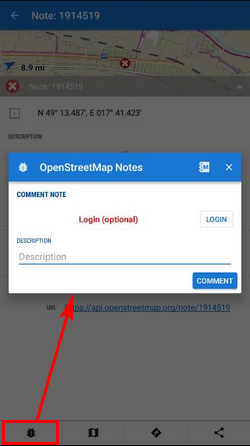Table of Contents
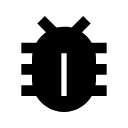
OpenStreetMap Notes
About
OSM Notes is a core feature of the OpenStreetMap.org website for placing shared notes on the map to assist in mapping/editing OpenStreetMap.
The notes allow both registered users and the wider public to quickly indicate where there are errors or omissions in the OpenStreetMap data, and for contributors to OpenStreetMap to know where their support is needed.
1. Display any OSM based map
Actually it is not necessary, the function works above any map data, but if you are willing to edit OSM maps, it is understandable. It is also possible to open another map in overlay mode to compare and for better placement of your new notes.
2. Display OSM Notes
Start OSM Notes function from Menu > More functions > Notes (OpenStreetMap). The function's dialog window is divided into a few sections:
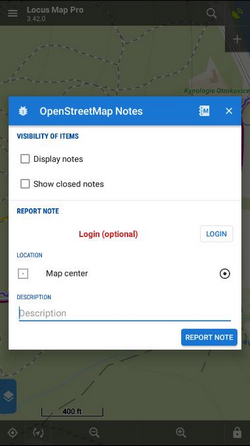
- Visibility of items checks/unchecks display of already existing notes and closed notes. This may help to check if the note you want to report is not already published:
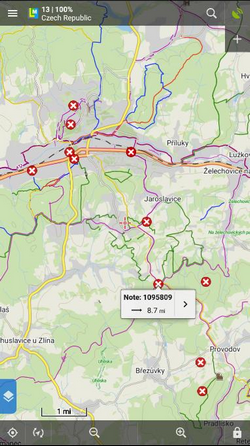
It may require zooming your map out to see the notes as there are usually not many of them. The data are loaded from a server when you stop moving the map so it may take a while till they are displayed.
3. Report a new note
- Report Note - here you can create a new note. Open Street Map login is optional as you can make notes anonymously but logging in is beneficial as is stated above.
- Location enables you to select the location of your note. There are many options on how to do so, your GPS position, Screen center, Pick on map, etc.
- Description - insert the note description here and tap Report note.
4. Comment on an existing note
- Tap an existing note on the map, the note information window appears:
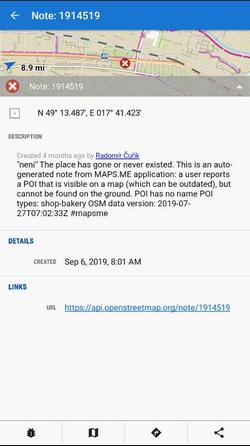
- Tap the
 button in the lower-left corner
button in the lower-left corner - Fill in the description field of the pop-up window and tap Comment: